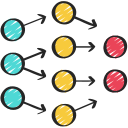Module 5
Introduction to Deep Learning
Class Activities
Week 10
Recap
Installation
Recommended Software Installation
Install useful software for machine learning project management using the following links:
Recommended Python Libraries Installation
Open your terminal (Mac/Linux) or Anaconda Prompt (Windows) and run the following commands:
pip install numpy
pip install pandas
pip install matplotlib
pip install scikit-learn Install popular deep learning libraries to your local machine:
- TensorFlow Installation Guide
- PyTorch Installation Guide
- OpenCV Installation Guide
- Keras Installation Guide
- JAX Installation Guide
Websites for downloading machine learning models and datasets:
Week 11
Examples
Example 1: Introduction to Autoencoders
Please refer to this notebook published by Tensorflow to practice and understand autoencoders.
Example 2: Convolutional Neural Networks (CNNs)
Please refer to this notebook published by Tensorflow to practice and understand CNNs.
Example 3: Convolutional Variational Autoencoder (CVAE)
Please refer to this notebook published by Tensorflow to practice and understand CVAEs.
Hands-on Practice
Q1: Please go through this tutorial link from kaggle to train a convolutional neural networks using the handwritten digits dataset.
Q2: Please go through this beginner guide link from kaggle to train a convolutional neural network using the MNIST dataset.
Week 12
Recap
Examples
Example 1: Recurrent Neural Networks (RNNs)
Please refer to this notebook published by Tensorflow to practice and understand RNNs.
Example 2: Reinforcement Learning (RL) and Deep Q-Networks (DQN)
Please refer to this tutorial published by Tensorflow to learn more about RL and DQNs. Here is the notebook for you to practice on training a DQN.
Hands-on Practice
Q1: Please go through this tutorial link from kaggle to train a recurrent neural network Long Short-Term Memory (LSTM).
Q2: Please go through this tutorial link from kaggle to train a deep reinforcement neural network.